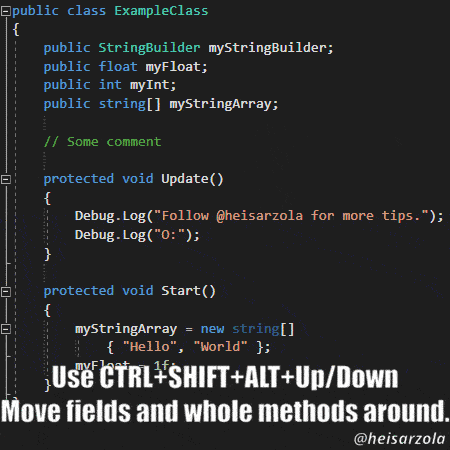Forget About Copy-Pasting Code
As a Visual Studio active user, I must say that one of my greatest joys is whenever I can automate things I frequently do.
In this case, I was extremely happy when I found out I could move one or several lines of code at once without the need of ever lifting my hands from my keyboard (call it lazyness, or whatever you want).
Single lines, multiple lines, whole properties or methods, shuffle them around in a breeze with this little tip:
Become A Hands-In-Keyboard Cool Kid
The shortcut is as short as they get:
- Select the WHOLE lines you wish to move, or position your pointer over the specific line or method/property declaration in question.
- Press CTRL+SHIFT+ALT+Up or Down to move things around.
Get More Useful Tips On The GitHub Wiki
What you just read about was ONE of several programmer tips that are available on the Programmer Tips Wiki.
So if you liked the one you just read, be sure to check it out (or star it) as it gets updated often! 😮
Read More Programmer Tips!All the other kids, with the mouse-less tricks... okay I'll never do that again... I promise.
But regardless, you get the idea, so I hope you enjoyed the little tip.