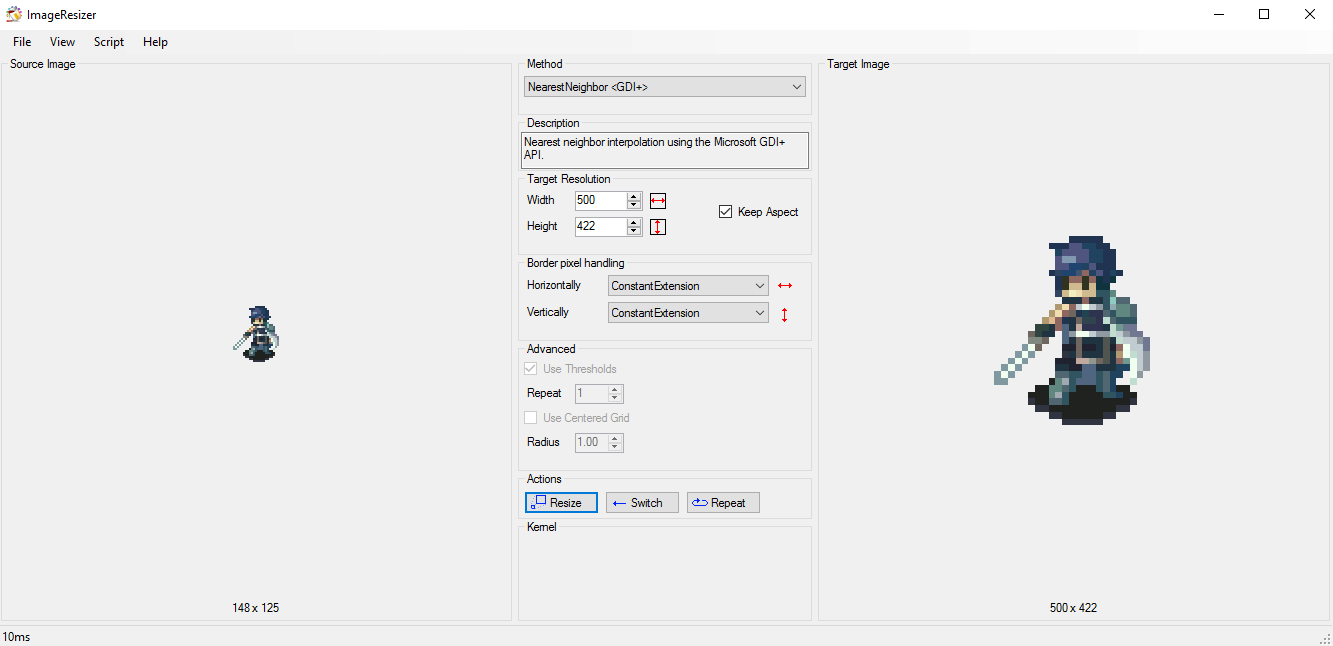Many people claim that the overall aesthetic of a project can be as definitive as their functionality, when it comes to liking or using it.
![]() When it comes to games, there are several art styles that people can immediately relate to or at the very least identify. Such as minimalistic, “mobile/flash” (which generally is vector art), realistic, toon (cell shading), hand drawn, and the incredibly hard to make pixel art.
When it comes to games, there are several art styles that people can immediately relate to or at the very least identify. Such as minimalistic, “mobile/flash” (which generally is vector art), realistic, toon (cell shading), hand drawn, and the incredibly hard to make pixel art.
As expected, pixel art is a literal interpretation of the phrase, where the making of each asset depends on the edit of each of the individual cells that compose an image, or “pixels”. It can be as tedious as it sounds, not mentioning that making a credible interpretation of anything in pixels is quite hard on its own. But it can be a nightmare if the size of the finished product is wrong. On the early days, it would mean to remake the whole image again, so it was very easy to mess up.
Today however, we count with different solutions to this problem, such as Hawkynt’s Image Resizer. This might be very useful depending on the use you give it because this tool is not only capable of downscaling your images, but to make high quality upscales as well:
Image Resizer offers a wide variety of resizing options and algorithms to find the best one that suits your current needs. The main features of this software are:
- Customizable target resolution.
- Monochromatic convertion.
- Over 40 scaling options for creating both lager and smaller images.
- Low use of computer memory and resources.
- Simple to use and intuitive interface.
- Pixel handling options.
All for the low low price of FREE.
This is a must have tool for pixel art enthusiats, looking forward to all your work!
That is everything from me.
As always, thank you for reading my blog. :3