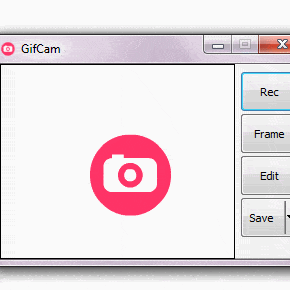Make GIFs From Your Screen On The Press Of A Button
If your everyday life somehow revolves into peeking at social media, you may have noticed that GIFs are prevalent in many popular posts. And why wouldn’t they? We are immediately attracted to moving images when browsing through mostly static content.
So naturally, if you want to make eye-catching posts, you should consider attaching GIFs to them.
Which is why as someone that tries to constantly create new stuff for social media, GIFCam was a blessing for my workflow.
GIFCam is a free to download and use tool that, as the name implies, allows you to record your screen and create GIFs from it. In one of the fastest, more intuitive ways to create GIFs, it is hard not to recommend it.
(Incidentally, GIFCam is the tool that was used to create ALL of the GIFs in the blog, so yes, EXTRA thumbs-up. :3)
Your Go-To Screen Capture To GIF Solution
Before showing you where to get the tool, you should know it comes with a couple limitations.
The tool already comes packed with green-screen tools, size optimization algorithms, framerate recording options, etc. Just note that you WON’T be able to add text on the fly, easily edit the recorded frames, or other meticulous operations. You will need another tool for those edits.
However, if you are okay with just that, then do please download it!
Where by the way, if you liked the tool PLEASE DONATE TO THE GIFCam DEVELOPER. You can part ways with the money for a cup of coffee right?
More Software Suggestions HERE
This is but one of MANY tools that you can quickly find in the the Software Suggestions section of the website.
New ones are constantly updated, so check out often!
See More Recommended Software!What do you think? This tool is pretty neat, isn’t it?
What is better, now you can have it on your arsenal as well. So make good use of it!