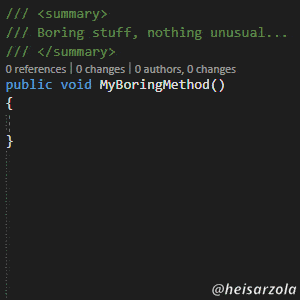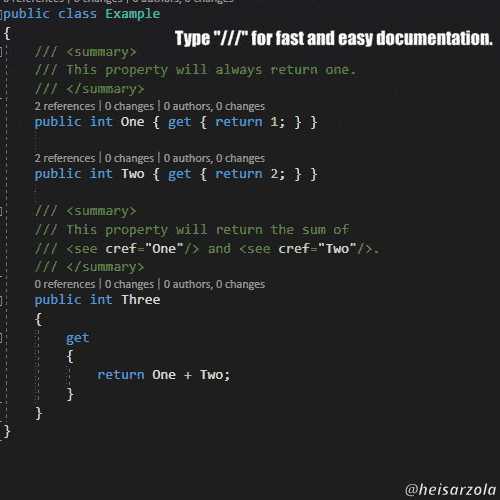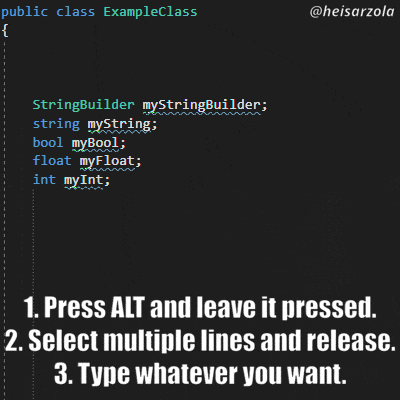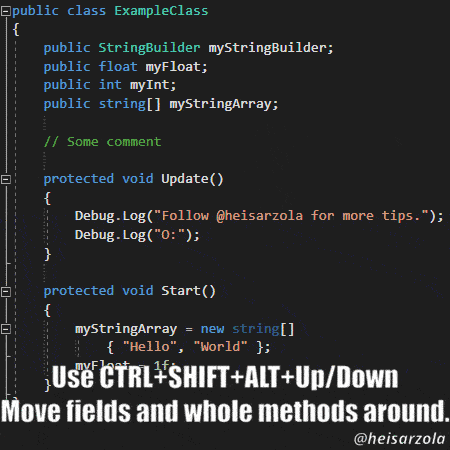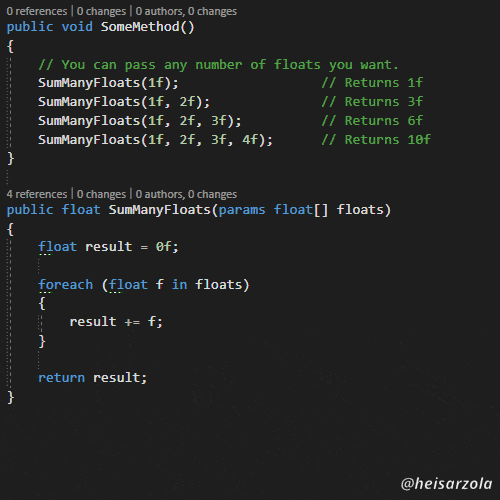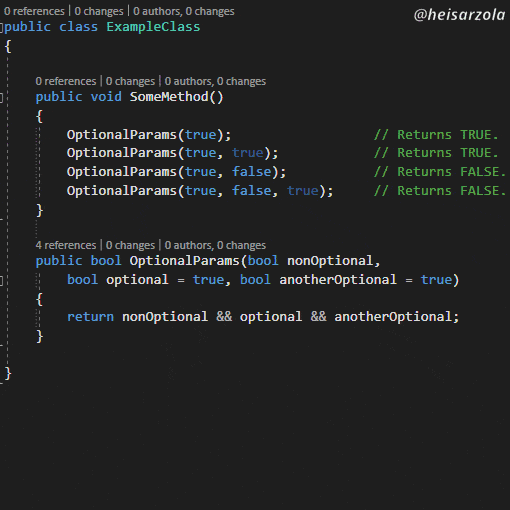A.K.A. The Things I Wish I Knew Before That Existed (Programmer Edition)
The following is a collection of plugins, keyboard shortcuts, and usage tips focused on improving your experience while using visual studio and other "generic" programmer tools.
If you wish to see all of the provided tips neatly bundled together, do please note that you can currently see them on their own wiki.
Table Of Contents
Visual Studio
Plugins
Power Mode
Ever felt that the act of writing code is boring? Not talking about coming up with the hows and whats, but instead that each individual key press itself isn't thrilling at all.
Well, this little plugin will help you with just that.
Shortcuts
Easy Documentation With "//"
When the project you start working on keeps getting bigger, there are more and more things you will always need to remember the functionality of.
For this end, Visual Studio has a built-in documentation system that allows you to easily read the functionality of custom classes and methods by just commenting over them.
Multiline Editing
Sometimes you are in need of modifying many fields at one, to make them all from private to public. Other times you might want to leave a comment on many lines, while having those comments aligned.
Whatever the case might be, you need to select multiple lines at once, this is how you do that.
Move Code Lines And Whole Segments
Don't ever lift your hands from the keyboard, not even to move lines of code around.
Impossible you say? Well think AGAIN. Visual Studio came prepared with a little shortcut to make your life just that much easier.
C#
Normally Not Known
Params Keyword
There are many things you can pass as a parameter that one normally does not know about. To give some examples, you can pass memory references, optional parameters or even entire methods as parameters.
In this case, if you want a method to recieve 1 or n of a same parameter, you can do so with the "params" keyword..
Optional Parameters
When building your own systems, you might sometimes require a method you just made to slightly change its functionality in some cases. It might be that you wish you could provide an extra boolean or number to that method, without breaking all you have already done.
In these cases, what you are looking for are optional parameters, something already built-in in C#.