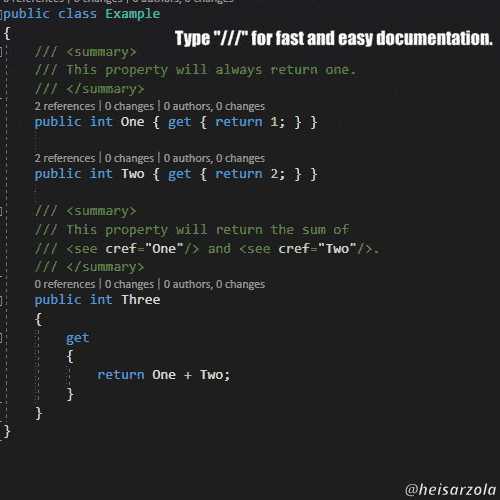Never Forget What Your Code Does
When the project you start working on keeps getting bigger, there are more and more things you will always need to remember the functionality of.
Wait? Did you forget what that 500 line class you wrote was supposed to do? Well that is just a bummer, you will have to re-read it to figure out its intricacies.
Or… if you want to avoid this problem altogether, you might as well just properly document what each thing is supposed to do while you make it.
For this end, Visual Studio has a built-in documentation system that allows you to easily read the functionality of custom classes and methods by just commenting over them.
Now, you can read your very own notes by hovering over a reference of something you wrote.
“///” Command To The Rescue
- Position your cursor above any class/field/property/method you want to document.
- Press the “/” key three times.
- Write between the “summary” tags the description of the element you are on top of.
- Now, whenever you make a call to that element, you can see what it does while you are typing it or by hovering your mouse over said reference.
Get More Useful Tips On The GitHub Wiki
What you just read about was ONE of several programmer tips that are available on the Programmer Tips Wiki.
So if you liked the one you just read, be sure to check it out (or star it) as it gets updated often! 😮
Read More Programmer Tips!The moment I learned about this way to document your code in Visual Studio, I never stopped using it.
It was especially useful whenever I was working with someone else, as this avoided us to trip over each other’s work.
So I really hope it can become of use to someone else 🙂