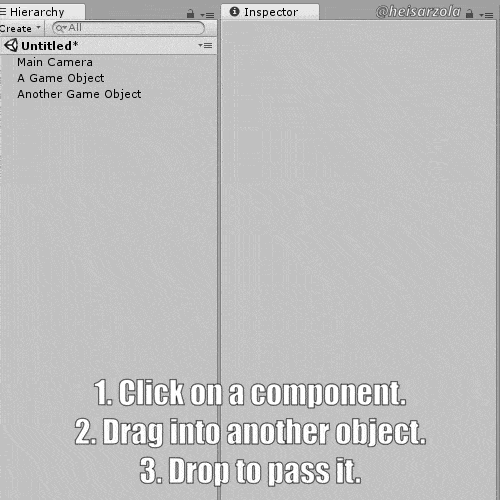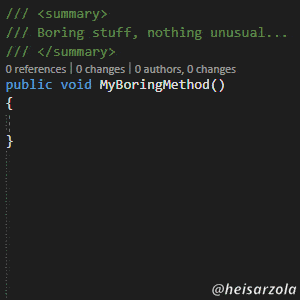Lord Gaben Is About To Leave For The Holiday Season

Before the door is closed, and you are left with the empty void of being unable to empty your wallet instead, let me remind you what you can get for almost a buck:
KNIGHTS 99¢ 49¢ ║ Steam | itch.io
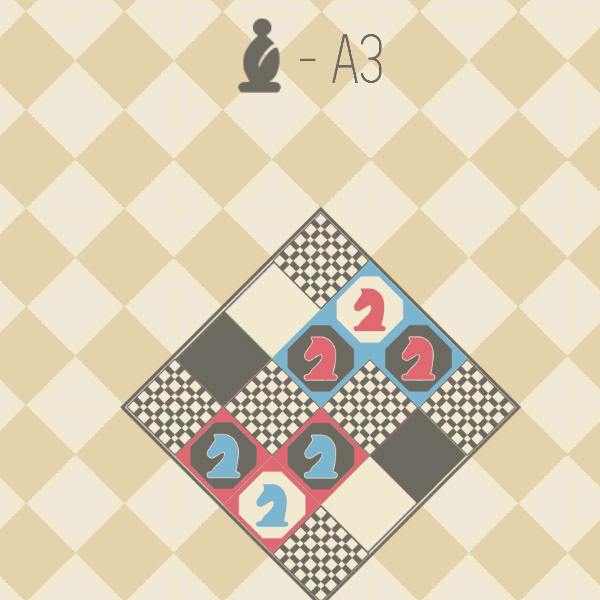
Puzzle game based on a single chess piece, the titular knight.
PEG 99¢ 84¢ ║ Steam | itch.io
A minimalist board game based on the premise: “Blue eats blue. Red eats red. Until one of each remains.”
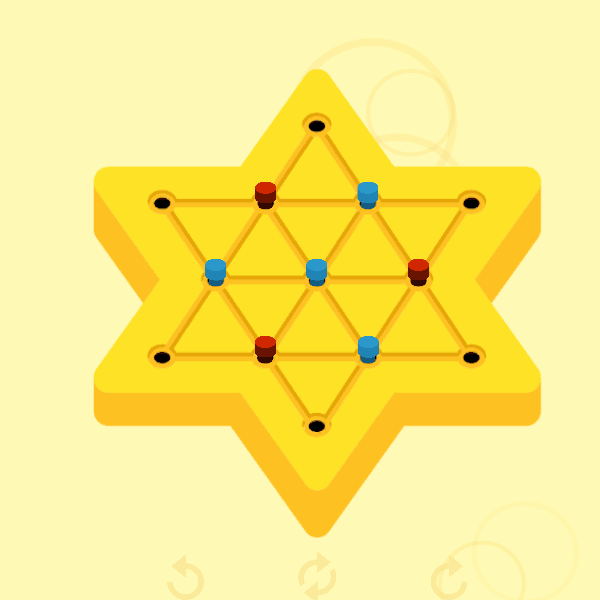
But If You Want Them EVEN CHEAPER…
Get an ADDITIONAL 15% OFF when you purchase both in bundle! ║ Steam | itch.io
Think about it, that is waaaay less than what you spent on a coffee to go that one time. And it will keep you busy for way longer than the time it took you to drink that cup.
I may be biased as we are talking about my goodies, but even biased, you have to admit these ARE absolutely cheap.
The base price of these should actually be around $3 for the amount of content they deliver, but I rather more people enjoy them. Plus they are in discount right now… just meet me halfway dammit. Hehe x)
That will be all I wanted to say, make sure to get those deals before they are gone 🙂