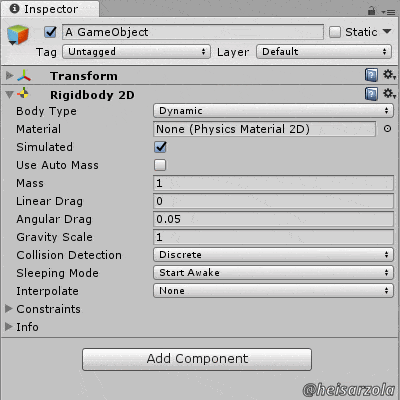The Official Unity Documentation Is Always Watching
Unity is a pretty neat tool, there is no arguing that. It has many built-in components and goodies to get you started… for some even too many.
Keeping up with what each component does (especially when they get updated on newer versions), and what each new patch brings is a little too much. But that is the reason the Unity team has made it simple for us, as each of the components you can find, is already well documented.
The Magic Blue Book Icon
After adding any built-in unity component, simply click on the little blue book on the top right corner. (Next to the cogs icon)
You will be taken directly into the documentation of that specific component, no need to force to remember the intricacies of the tool yourself.
Get More Useful Tips On The GitHub Wiki
What you just read about was ONE of several unity tips that are available on the Unity Tips Wiki.
Please also note that the wiki is updated often, so make sure to check it out!
Read More Unity Tips!Unity keeps updating pretty often as of late, new neat things are added on every patch. Good to know there is no need to force yourself to remember how something works, as you can always just read it.
Hope this little tip was useful to you.