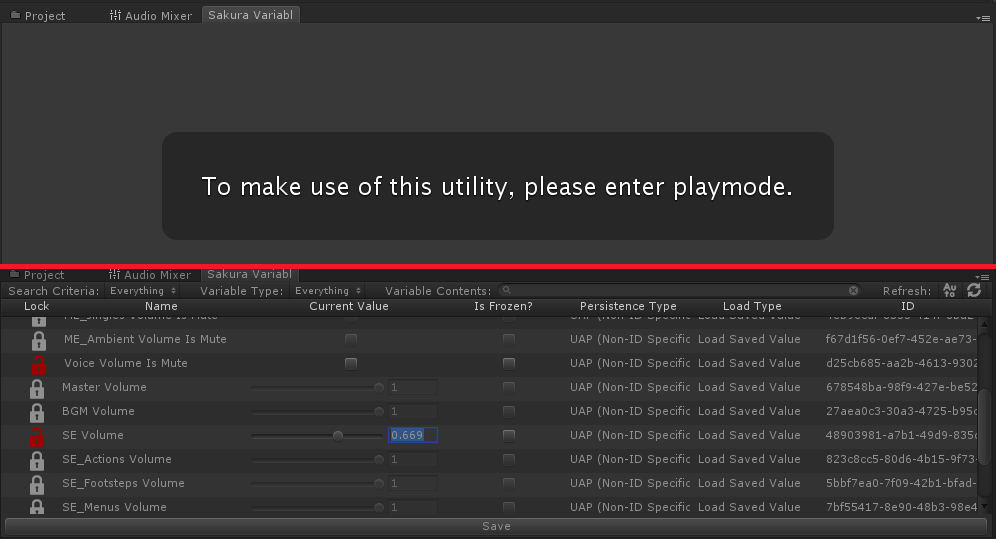There are some things that all games have in common when it comes to functionality (at least when it comes to platform-based games). Some examples for these modules include save file management, achievement and mission tracking, audio and video options, object pooling or performance-related modules, and even rebind-able key and controller options.
And sure, these options may not apply to every single project, but it is more than safe to say that at least two or three of the above modules will be present in some shape or form when making a game.
That is why I really encourage anyone that knows will be making more than one game as time goes on to work on a well-made custom framework to speed things up. Of course the speed and time invested won’t pay-off right off the bat, as making something modular and universally usable requires time and thought. But hey, if even this dummy can do it I bet some programming wizard can.
Long story short, all this was a short heads-up on what I’ve been working on while working on PEG and other things, my own game-development (Unity-based) framework.
So what did I just finished? This beauty:
Essentially I made my own variables that auto-save themselves in dictionaries for an universally applicable, limitless, shape-shifting type of save system that will save up all the hassle that comes to adding new save information while respecting the previously save file information. It actually came up better than I expected, pretty much I only make an scriptable object of a variable, use it in a script, and boom I can save that value whenever I want without needing to make a concrete save file class.
And the newest addition is that of the image above, a visualizer for all runtime-created variables (that again, can be saved at any time) that allows me to visualize, edit, save, and freeze variables for a faster, cleaner debugging. No more need to make special scripts to modify variables while testing or using Debug.Log() everywhere.
So yea, I know this wasn’t as useful to know how to make or start with your own custom framework, but it does show how far custom tools can go. But also, I got to show that I wasn’t scratching my butt all this time :b.
Anyway that is it for this time, a little heads up on what I’ve been up to.
So as always if you made it this far, thank you very much for reading my blog. 😉