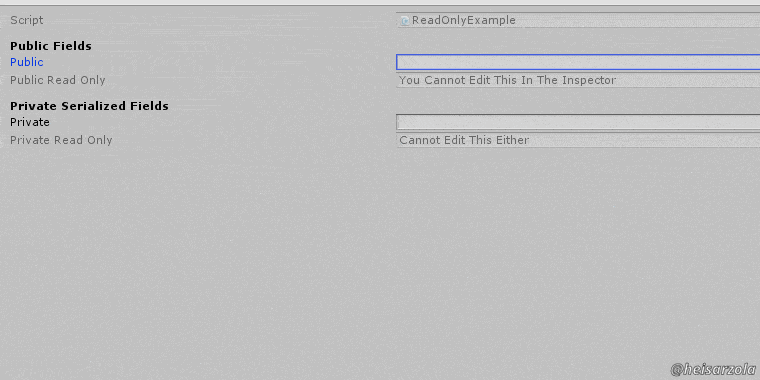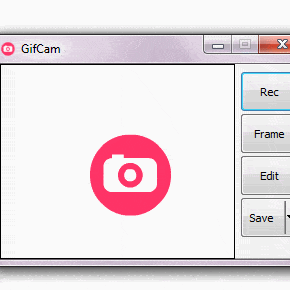Sales Are Still Here

It wasn’t that long ago since 2017’s Steam Winter Sales ended. With it, I’m positive so did a lot of the bucks from your wallet, but hear me out, because for less than ONE more buckaroo, you can have more hours of fun.
We are talking over 30 hours of minimalist puzzle games for the price of some gumballs:
KNIGHTS 99¢ 49¢ ║ Steam | itch.io
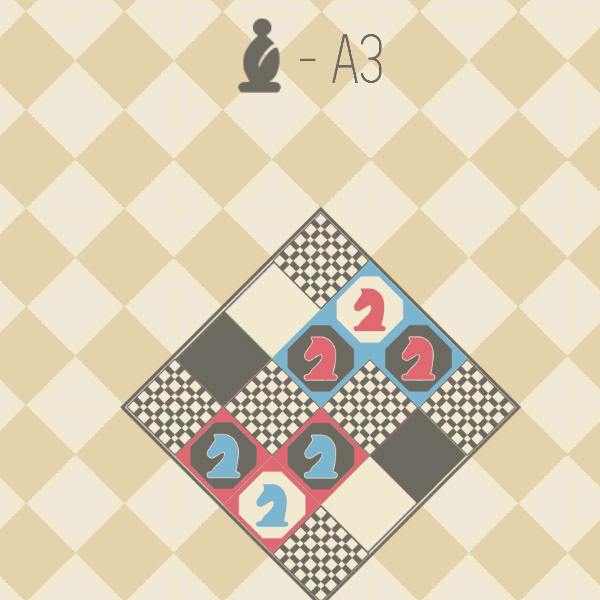
Puzzle game based on a single chess piece, the titular knight.
- Nearly a hundred hand crafted levels.
- Minimalist art style for user-friendly experience.
- An infinite amount of procedurally-generated levels, released every day.
- Selectable color-blind friendly palette.
- Relaxing soundtrack and sound effects to delve into the experience.
- Simple gameplay for anyone to pick up and play.
PEG 99¢ 84¢ ║ Steam | itch.io
A minimalist board game based on the premise: “Blue eats blue. Red eats red. Until one of each remains.”
- Over a hundred hand-made levels, divided into several specially crafted boards.
- Daily auto-generated levels for a never ending experience.
- A color palette friendly for people with deuteranopia and similar visual complications.
- Several selections of zen music to fully immerse into relaxation.
- In-game options that allow gameplay speed tweaking, suitable for different play styles.
- Fully wordless UI for accessibility that ignores language and age barriers.
- A simple, yet addictingly complex gameplay for everyone to enjoy.
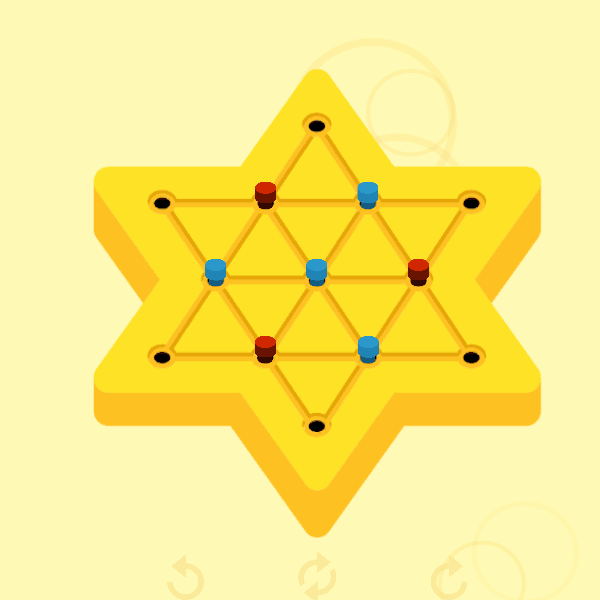
Get them both EVEN CHEAPER!
Get an ADDITIONAL 15% OFF when you purchase both in bundle! ║ Steam | itch.io
There is a point where a game cannot be placed for a lower price, as the transaction might not be worth it for the platform holder. KNIGHTS is already at that point, I CANNOT sell it cheaper. So meet me halfway? 🙂
That will be all I wanted to say, make sure to get those deals before they are gone 🙂