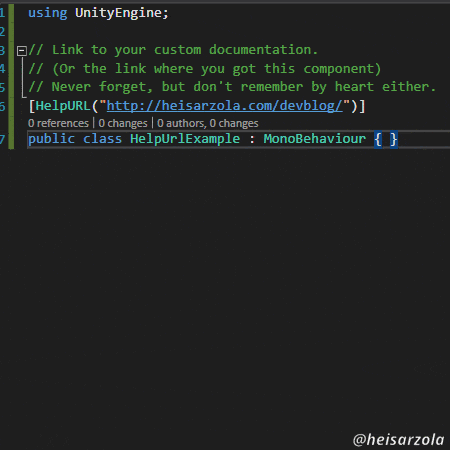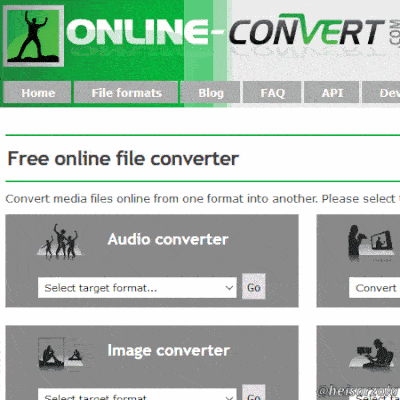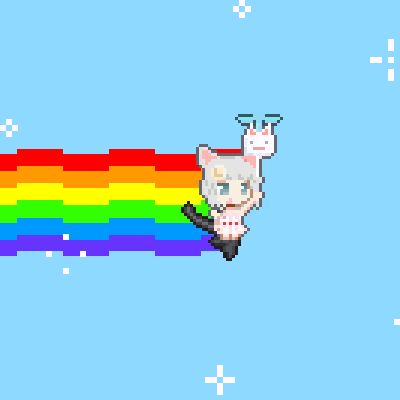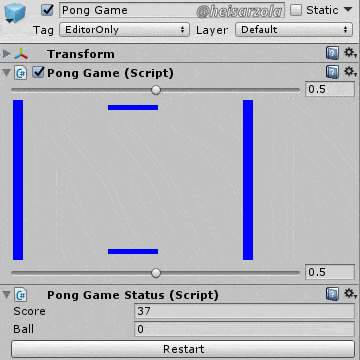Visit Your Cat Sites At The Click Of A Button
If your project is very big and complex, you might even have your own custom online documentation for your coworkers to access. Or on a more downsized example, you might’ve downloaded something and want to keep the reference easy to access somehow.
Whatever the case, chances are you want to keep an easy access to a given website for a reason. This is a built-in attribute that does just that.
Keep Your References
Just take into consideration that to make use of this little button, the class needs to be either a Monobehaviour (a component) or ScriptableObject for this to work. (Because you need to see it in the inspector somehow. After that, it is as simple as:
[HelpURL("http://MyURL.com")]
public class MyDocumentedClass : Monobehaviour { }
Get More Useful Tips On The GitHub Wiki
What you just read about was ONE of several unity tips that are available on the Unity Tips Wiki.
Please also note that the wiki is updated often, so make sure to check it out!
Read More Unity Tips!The usage of this little built-in might be somewhat specific, but at least you are now covered on that front if the time comes.
That is all for today's tip